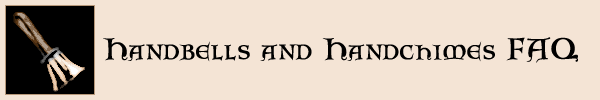
Music Writing Programs
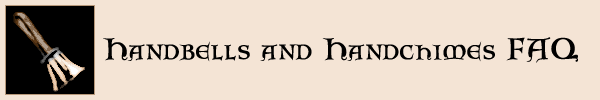
Music Writing Programs
Tell me about music writing programs.
Music editing programs vary widely in what they can do and how they
do it. What works for one person may not work for
another. Instead of offering recommendations, this will only be a list
of what is out there.
A site to compare various music editing programs: http://www.midiworkshop.com/Notation.html containing notes on Finale, Finale Allegro, Overture, Score Writer, Nightengale, Encore, Musictime, Songworks II, Smartscore, Sibelius, Cubase Score, Emagic, Print Music. Many of the more expensive programs have discounts for students or church musicians. It is always worth asking.
A site to compare various music programs: http://www.midiworkshop.com/Notation.html. This contains notes on Finale, Finale Allegro, Overture, Score Writer, Nightengale, Encore, Musictime, Songworks II, Smartscore, Sibelius, Cubase Score, Emagic.
Sites for various music editing programs: (List Prepared by: Paul
Kinney, Composer in Residence. Detroit Handbell Ensemble)
Cakewalk, The
Copyist Professional & QuickScore, Encore
/ Rhapsody / MusicTime,
Finale,
Logic,Melody
Assistant, Mosaic.MusicEase,
Nightengale,
Noteworthy
Composer!, Overture, Sibelius
. Cakewalk & Overture
http://www.cakewalk.com
. The
Copyist Professional & QuickScore Elite --
The pair have been renamed Music Write 2000
http://www.voyetra-turtle-beach.com
http://www.infoserve.net/quickscore/
. Encore / Rhapsody
/ MusicTime
http://www.gvox.com
http://www.passportdesigns.com/p_menu.html
Finale is seemingly most used, most complete, and possibly the most complex of the music notation programs. This also makes it the most hated because it is complex. It is a professional software program that allows multiple ways to input date, prints clean, either individual parts or complete orchestral score, and is acceptable by many publishers on diskette or by FTP.
The "off-the-shelf" versions cost over $500.00, but educational/church editions are available from suppliers at less than half the full amount. The content is the same, the package is shrink wrapped rather than boxed.
Finale listserve. Here's how to sign up_ You can interact
with the Majordomo software by sending it commands
in the body of mail messages addressed to Majordomo@lists.shsu.edu
Several people have created useful handbell files for Finale. Some of these are listed below. For some there may be charges, for others not. Other listings will be included if you send us information about them.
Bells Used Chart:
Handbell symbols: Paul McKlveen
Creating Handbell Sounds: finalebellsounds.htm
. Logic (From
Germany, Mac only)
http://www.emagic.de/english/updates/index.html
http://www.emagic.de
I have been quite pleased with Melody Assistant -- $15 shareware from Guillion Brothers at http://www.myriad-online.com
Does not do a lot of fancy scoring; but I am able to get multiple voices with a few tricks -- and transfer files between my PC and iMac with very little difference. Yep, it is so cheap, I bought licenses for both!
There is a "big brother" application for $65, something about MIDI-input
or such; but for simple arranging of scores, the little one is fine for
me. As long as I can hear what I wrote, I'm happy. G.E. Ordun
. Mosaic (Mac only)
http://www.motu.com
. MusicEase
http://www.musicease.com
. Nightengale (Mac only)
http://www.musicwareinc.com
Sarah Prince writes: This site looks the same as when I bought
Nightingale in November 1998,
though it has a revision date of April 1999 ("view info" says November
1999).
It still offers Nightingale 3.0. Like any of these
(music writing) programs it requires a lot of practice....
Meanwhile http://www.ngale.com/
says: "Advanced Music Notation Systems, Inc., developer of
Nightingale® Desktop
Music Publishing software for the Macintosh, is pleased to announce
that it is now publishing Nightingale as well.
"For more information about Nightingale or AMNS, or to order:
Fax 215-736-8237
E-mail info@ngale.com
Noteworthy Composer is very easy to learn. Its graphical interface
is quite intuitive and provides the user with many options for notating
music, including the use of user-chosen fonts (for example, Paul McKlveen's
handbell font). NWC is also a powerful sequencing program.
It allows quite a bit of flexibility in your MIDI choices. There
is also a very active user community newsgroup willing to help you with
any problems you might be having. The software developer also participates
in this newsgroup & maintains a "wish list" of new features to be added
based upon user feedback. While not (yet) as functional as Finale,
if you need a way to notate things quickly and easily, NWC is for you!
http://www.ntworthy.com
. Overture
http://www.cakewalk.com
. Sibelius
Sibelius has a reputation as one of the easiest music notation softwares
to use. It includes handbell
templates with our software. A scanning program is built in,
allowing existing sheet music to be recognized by the software program.
You can export notation examples as a graphic for use in word processors
for service sheets etc. Training all over the country in how to use the
software, and you can download a trial version to use. http://www.sibelius.com
Lilypond
Paul Kingsbury wrote: While I have not yet tried it, there is
a free music-notation package called Lilypond (www.lilypond.org).
It doesn't look to be as intuitive as other packages, in that it doesn't
have a wysiwyg graphical interface (but there's mention of a graphical
interface available elsewhere as a front-end to Lilypond). But, it
is free and available for both Windows and Linux machines.
Making a "Finale" Chime Chart.
From: "Valerie W. Stephenson"
The note heads for chimes are diamond-shaped. I do my chimes used
chart differently than Cecil. I "add" the chart when I'm pretty near
the end of the composing process and into page layout. I just click
the staff tool, then click below
the main staves one or two times, depending on whether you have just
a few chimes or if you're using both treble and bass clef chimes.
Select the clefs you need. Create a group if you wish and you can choose
a different bracket for that chart. Enter your notes. Optimize
the whole thing so the extra empty staves disappear from the rest of the
piece. This way the "size" of the chime chart remains in that first
measure domain and matches the size of the HUC. This is overally
simplistic and I've probably skipped
a few steps, but hope that helps get you started. LV
Question: I am a grammar school Music teacher, and want to create small, example measures to illustrate key signatures, note values, and note reading for my students, then export the examples to a Clarisworks word document to create worksheets and quizzes.
Charles Maggs responds: The only way I know of to do this with Finale is to create an Encapsulated PostScript (EPS) file rom the document(s) you want to export. This is a feature that has been in Finale for quite a while (my old Finale 3.5 forWindows, ca. 1995, has this capability), so you should be able to do this with the version you have. I would not be surprised if there was another way to do this in Finale, though . . .
----------------------------------------
To export one page of a Finale document to an EPS file, you can do
the following:
1. After you've opened your Finale file and before you do anything
else, make sure you have a PostScript printer selected as your printer
device (for example, an Apple LaserWriter). If you don't have a PostScript
printer, read the notes in the next section and then come back to this
step. If you're using a Mac, you probably have a printer that is
PostScript-capable -- continue on to the next step.
2. Under the [File] menu, there should be an option titled [Compile
a PostScript listing]. Select this option.
3. In the window that comes up after selecting the option in
the last step, you should see a window that has an option somewhere that
reads [EPS File of Page ____], where the underlines represent a window
for you to type in the page number you want to use. Click on the
radio button for this option and then enter the page number you want (probably
1).
4. You will probably want to make sure the [Include Fonts in
Listing] option is checked. You may also need to make sure the [Include
TIFF] option is checked, but try it without first.
5. After clicking on the [Compile] button, the program will prompt
you for a name for the EPS file to create and the folder or subdirectory
to save it in. Enter/select the information, then click on [OK].
You should now have an EPS file that you can import into your word processor
program!
----------------------------------------
To set up a "fake" PostScript printer under Windows 95/98, you can
do the following:
1. Click on the [Start] button in the task bar, then select [Settings],
then [Printers].
2. In the window that comes up, click on [Add Printer].
3. When (if) prompted for a local or network printer, select
[Local] and then continue.
4. When prompted for a printer manufacturer and model, select
a printer that you know is a PostScript printer. I usually select
[Apple] for the printer manufacturer, and [Apple LaserWriter] for the printer.
5. When prompted for a printer port, select [FILE:]. You
don't want to select a real printer port (e.g. LPT1:), because if you ever
try to print a document with this printer active, you will get a pile of
pages out of your printer that look like gibberish. This way, the
gibberish will wind up in a file that you can erase if you want.
6. Accept the rest of the defaults, then go back to step 1 of
the previous section.